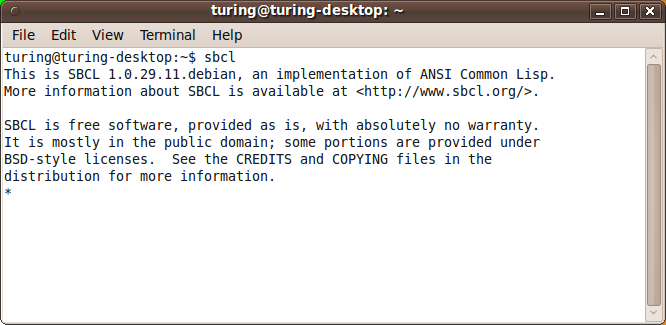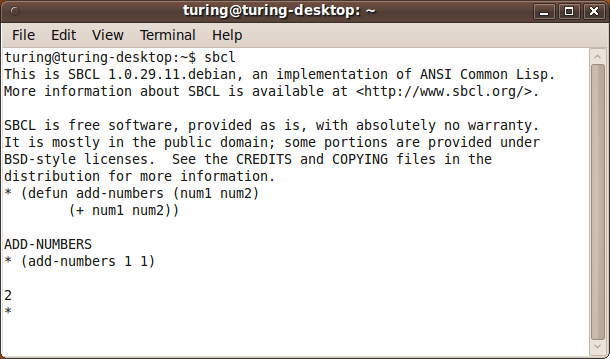| Introduction |
In order to
be able to run your Common Lisp programs, you need to
install a Common Lisp implementation. Due to the sheer number of
implementations, it can be quite confusing where to start. Here's a
small list of
some of the them: SBCL, CLISP, Allegro CL, LispWorks, Clozure, ECL, CMUCL,
and many more. Since Common Lisp is standardized, these implementations
try to follow the standard, more or less. However, differences do
exist, therefore one must be very careful when porting code. Besides
the standard, some of them come with extra features. For example,
LispWorks is a commercial Lisp implementation that comes packaged with
tools you can use to build GUI's. ECL, for example, can be embedded
inside an application, so you can let users script it.
For this tutorial, and in fact for the entire site, we'll
be using a Common Lisp implementation called SBCL (Steel Bank Common
Lisp). SBCL enjoys a large following, and an active community. It's
quite easy to install, and start using. Also, I'm assuming that you're
using some kind of a Linux/UNIX system, such as Ubuntu. Let's start
installing SBCL. |
Install |
The first thing you'll want to do is download a
binary of SBCL. If you feel brave, you can download the source code and
compile it yourself. Now, mozy on over to the download seciton
of the site, and select Linux under x86. Feel free to try
another version, however, these tutorials assume Linux under x86.
|
Assuming that
you've downloaded the file to ~/Downloads, you must extract the files
from the archives as follows:
$ bunzip2 sbcl-1.0.35-x86-linux-binary.tar.bz2
$ tar xf sbcl-1.0.35-x86-linux-binary.tar
The result of these commands will create a directory
~/Downloads/sbcl-1.0.35-x86-linux. Go to that directory and list all
the files, and notice that there is a file called install.sh. Using
this file, you can install SBCL for the entire system. Execute "sudo sh
install.sh" to begin installation. After the installation is completed
type in "sbcl" in the shell, and notice that you are presented with a
prompt that begins with "*", as shown in Figure 1.
|
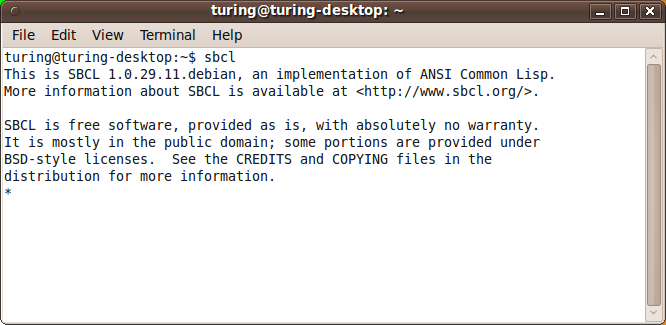
Figure 1.
|
This prompt
is called the REPL (Read Evaluate Print Loop). This is where you insert
Common Lisp code to get evaluated. This is probably a bit different
than what you've been using before, where you write code inside a text
file, and then run the entire file through a compiler or interpreter.
Once you type an expression into the REPL, it gets evaluated. Let's
define a function with 2 parameters, and see what happens when we call
it. Figure 2 shows the result.
|
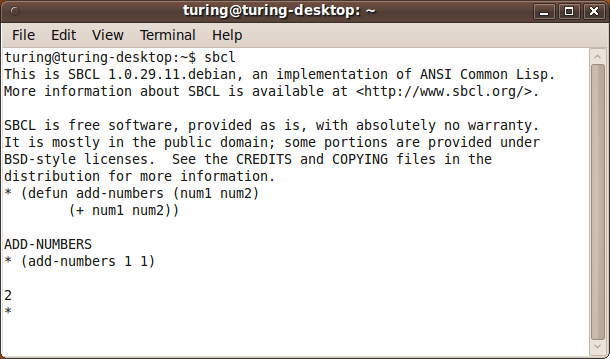
Figure 2.
|
First, the
add-numbers function was defined by typing out the code, and pressing
Enter. As soon as we press Enter, the function definition is loaded
into the system. Then, we called add-numbers using two parameters, 1
and 1, which resulted in a return value of 2.
While the REPL is sufficient for basic editing, it
leaves much to be desired. In the next tutorial, we'll be using Emacs
and SLIME to create a powerful environemnt for code editing, debugging,
evaluation, code formatting, and more.
|